When a copy is not a backup
by Jani on Apr 2nd, 2023We are used to data from our mobile devices, including our photos and videos, being accessible from the cloud. This is consider today as basic functionality, it is expected by the users, and provided by all the major cloud vendors, including Google.
This transparent and automatic copying of our data is great as it both gives us access to our data regardless of where we are or what device we are using, and also provides greater resiliency to our data, protecting it against things like loss or damage of our devices.
In this blog post we talk about how this copying of your data works, what kind of protection it provides for your data, and explore what additional benefits can be had with a service such as PhotoVaultOne.
How data is copied between your device and the cloud
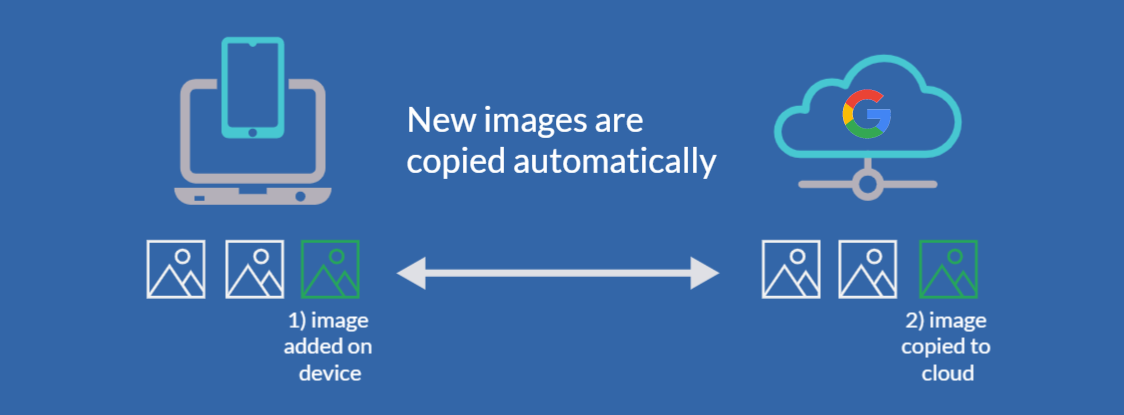
To enable access to your content from the cloud, content from your mobile phone is automatically copied to your cloud account. This is typically implemented using what is called two-way synchronization. This means that your data is not only copied from your device to the cloud, but synchronization occurs in the other direction as well. Any changes done in either your device or the cloud can be automatically replicated to the other.
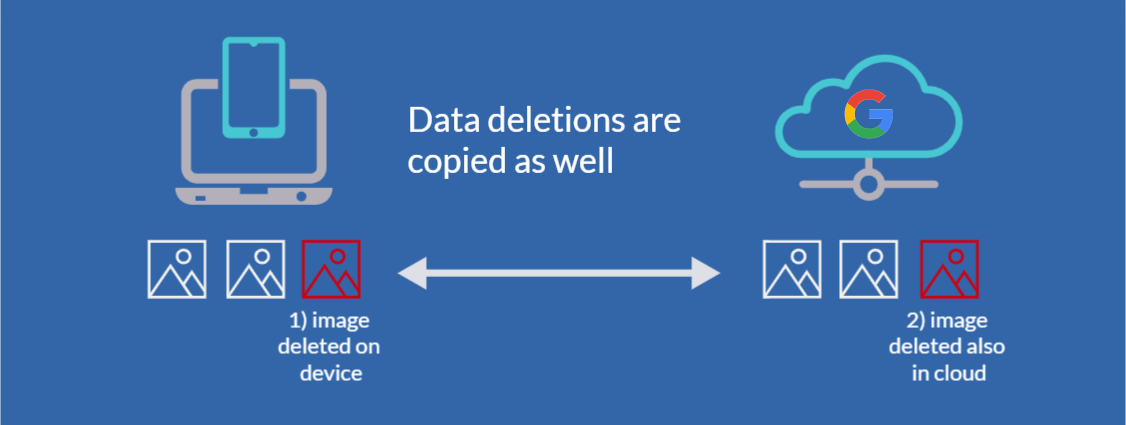
For example, if you delete a photo using your mobile device, that photo is deleted from the cloud as well. The same is true for the reverse direction. This is great for example when your intent was to cleanup a photo you did not want to keep - your change and your data is automatically kept synchronized across all your devices.
Many cloud providers, Google included, call this two-way data synchronization a cloud backup - and label it as such in their products.
Is a copy the same as a backup?
Imagine a scenario where a change in your library actually wasn't intentional. Maybe you yourself deleted a picture you did not intend to. Or maybe you borrowed your device to one of your children to play a game with, and they deleted something by accident - I know I've been there. Or maybe someone who shouldn't have access to your photos somehow got access, and deleted your content on purpose.
Regardless of the why - and as you can imagine there can be many scenarios where your content is deleted without your explicit intent - if you catch the deletion immediately, you may be able to undo the delete using the cloud's trash function. Google Photos provides a trash function which gives you access to deleted items for up-to 60 days - but only if your trash wasn't full already (it can only hold 1.5GB's worth of content). If the trash has been cleared, if the trash was full, or if the deleted content was in the trash for over 60 days, then it cannot be recovered.
As you can see, a copy of your content in the cloud may not protect you against many unintentional data loss scenarios. A true backup, that is kept offline from your primary data, and one that is immutable to changes in your library is needed for that.
How PhotoVaultOne can help
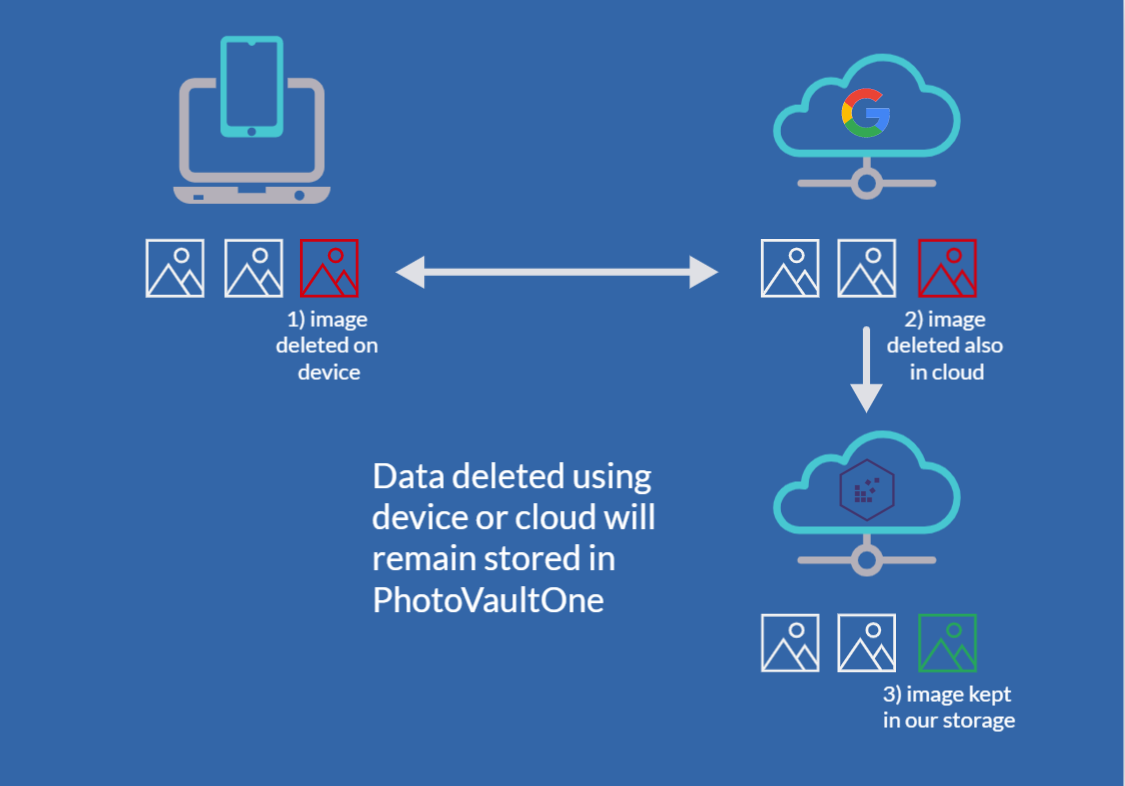
Our copy of your data is a true backup. We synchronizes only new items and only in one direction, from your Google Photos library to us. We copy all new content from your library each day, and check to see which if any items have been removed - but we never automatically delete any of the copies we store on your behalf.

With the backups held in PhotoVaultOne, you have the ability to restore any deleted content, any time, with no limitation on the number of deleted items, how long ago they were deleted, or how much deleted content you had.
Summary
Automatic data synchronization to the cloud is amazing, and provides many benefits for users. Yet, it is important to understand the limitations that come with such synchronization. Data loss can occur even with one copy of your data in the cloud, when automatic two-way synchronization is applied to that data.
PhotoVaultOne creates a true backup of your content, that provides protection against loss of your data. You can get started with a 3 month free trial today.
About the author
Jani is the Founder and Chief Architect of PhotoVaultOne. Jani is also a Principal Solutions Architect at Amazon Web Services, where he strives to be a trusted advisor for Enterprises in the Nordics.
Disclaimer: All opinions and claims expressed are personal, and not that of Amazon Web Services.